Screen Time for Windows: Enhancing Productivity and Managing Digital Habits
In the digital age, computers and smart devices have become integral parts of our lives. This is where Screen Time for Windows comes into play. Screen Time for Windows is a time management tool specifically designed for users of Windows operating systems. In this article, we will delve into what Screen Time for Windows is, how it can be used by individuals, companies, teams, and children, and the benefits it can provide. We will also consider that Screen Time for Windows shares similarities with Screen Time found on Mac and iOS devices, but with certain differences.
 |
For Individuals using Screen Time for Windows:
Screen Time for Windows assists individuals in understanding their daily digital habits. By revealing how much time is spent on various apps and websites, it enables users to manage their time more consciously. This is highly beneficial for anyone looking to increase personal productivity and make better use of their time. Notably, Screen Time for Windows shares similar features with Screen Time on Mac and iOS devices but operates exclusively on Windows computers.
For Companies using Screen Time for Windows:
For companies, Screen Time for Windows is a crucial tool. Monitoring how much time employees spend on different apps and websites forms the basis of productivity analysis. Using this data, companies can optimize their business processes, allocate resources more efficiently, and enhance employee performance. Screen Time for Windows aids companies in making data-driven decisions, and it differs in certain aspects when compared to Screen Time on Mac and iOS devices.
For Teams using Screen Time for Windows:
For teams, Screen Time for Windows encourages collaboration. Identifying which apps and websites boost team productivity and which hinder it fosters better teamwork and project management. Additionally, Screen Time for Windows helps team members understand their work habits and enables them to work more efficiently.
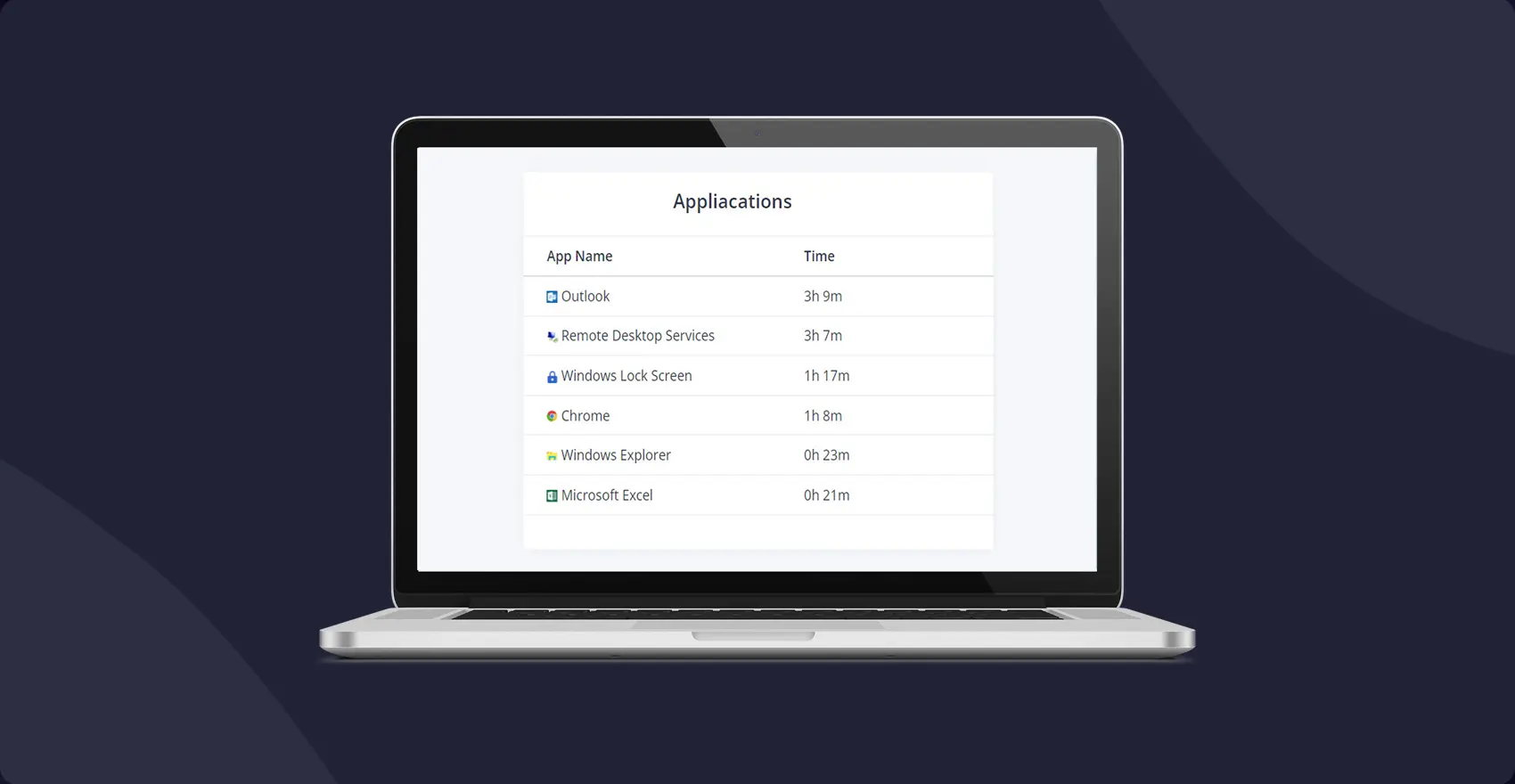 |
For Children using Screen Time for Windows:
Parents can use Screen Time for Windows to monitor their children's interactions with the digital world. Parents can control screen time and restrict access to specific apps, promoting balanced digital lifestyles and providing greater control and security.
Classifying Apps and Productivity Reports:
Screen Time for Windows allows users to categorize their apps as efficient, inefficient, or neutral. This feature helps users understand which apps consume most of their time. Furthermore, these classifications lead to the creation of productivity reports, assisting users in identifying areas where they can be more efficient.
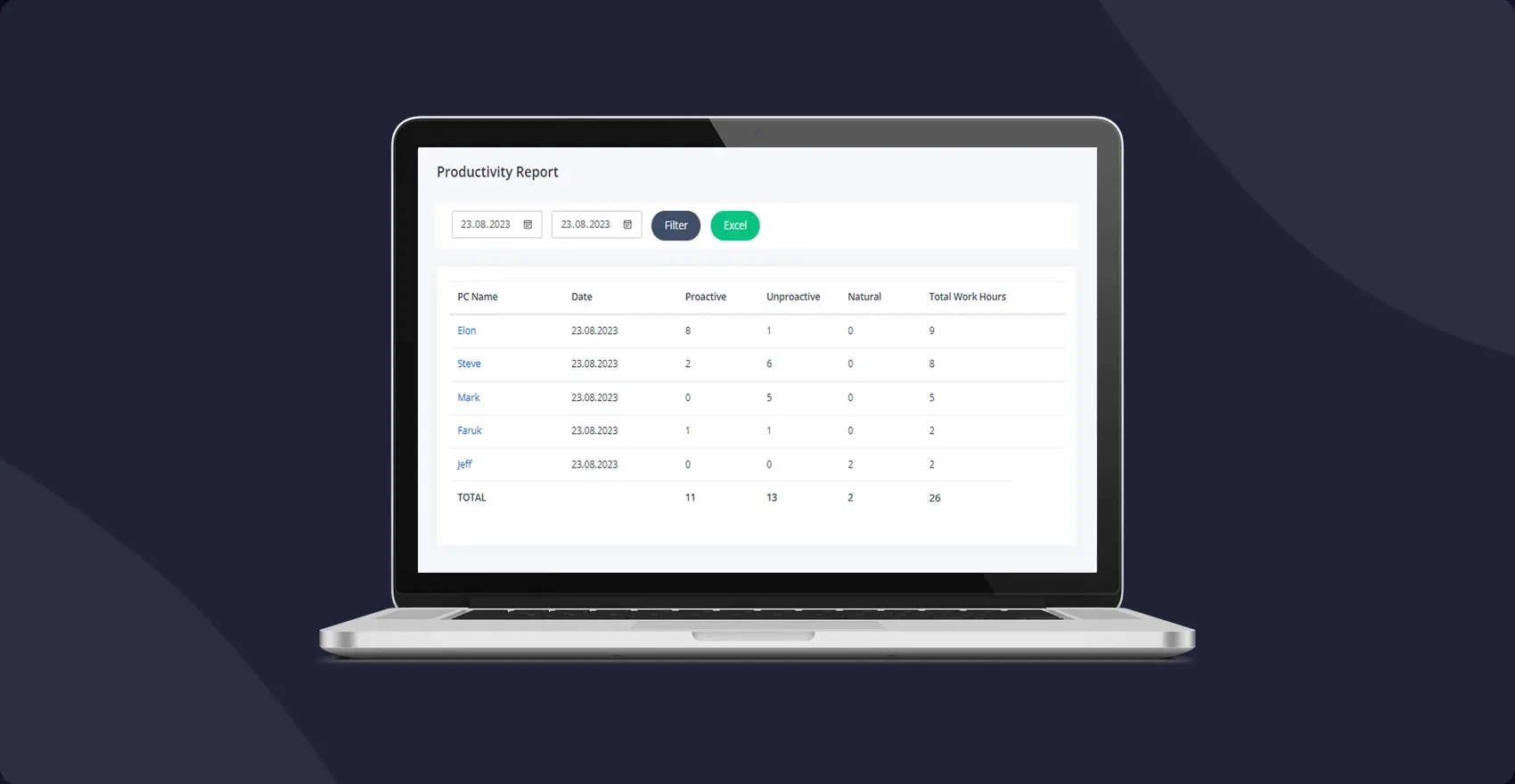 |
Enhancing Productivity with AI Recommendations:
Screen Time for Windows enhances productivity by offering personalized artificial intelligence recommendations. These suggestions are generated based on users' computer usage habits and promote more effective work. These recommendations not only help users manage their time better but also enable them to work more efficiently and successfully.
 |
Conclusion:
Screen Time for Windows is a versatile tool suitable for individuals, companies, teams, and parents. It is useful for anyone looking to manage the digital world more consciously and increase productivity. In every scenario, this tool provides support in understanding and improving digital habits. You now have the tools you need to identify areas where you can be more efficient. Try Screen Time for Windows for greater success and effective time management.