"MonitUp shows every AI productivity report I need before our Monday stand-up. It's the first tool my remote PMO opens each day."
AI-Powered Monitoring & Time Tracking
AI Employee Monitoring Software for Remote & Hybrid Teams
Employee monitoring & time-tracking software built for globally distributed teams who need transparent productivity analytics.
Launch precise PC screen-time audits, layered screenshot reviews, and GDPR-aware reporting from a single dashboard. MonitUp combines AI productivity insights with privacy-first controls so you can manage on-site, remote, and hybrid teammates confidently.
- Real-time workforce analytics: Discover focus trends with live dashboards and distraction alerts.
- Compliance-ready evidence: Export detailed audit logs for HR, legal, and client reporting in seconds.
- AI-generated productivity signals: Surface app, URL, and screenshot highlights that speed up coaching.
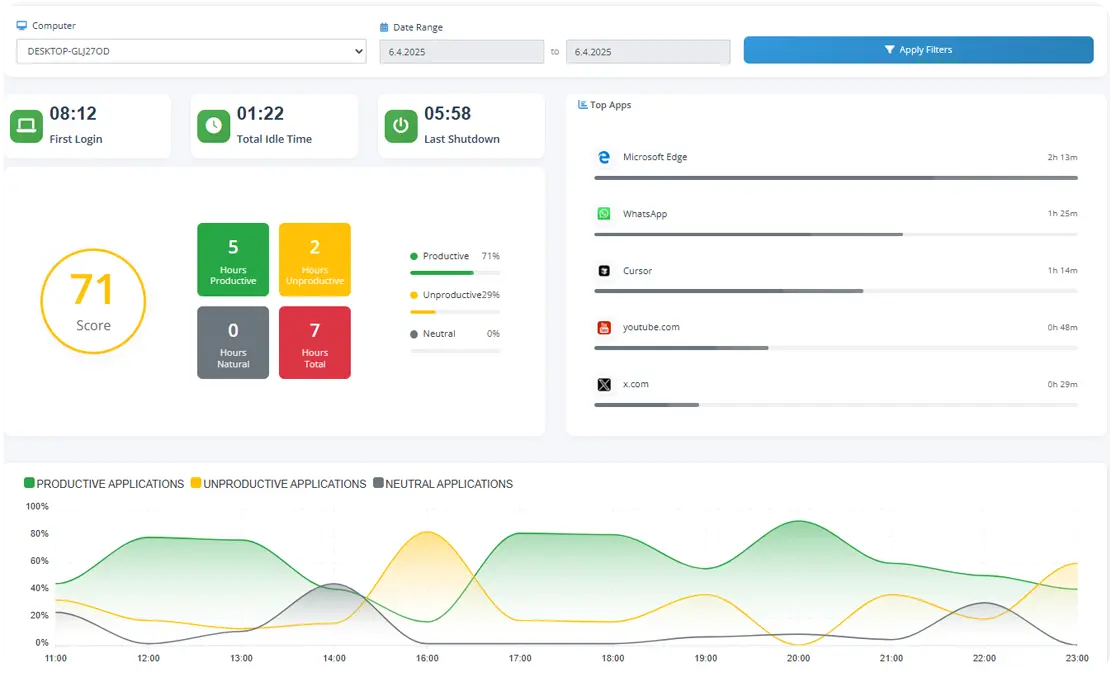
Live Productivity View
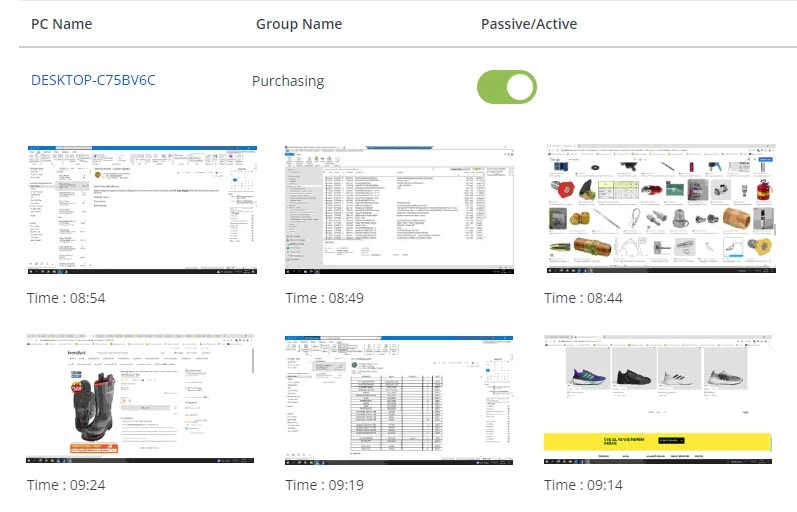
AI Screenshot Reviews
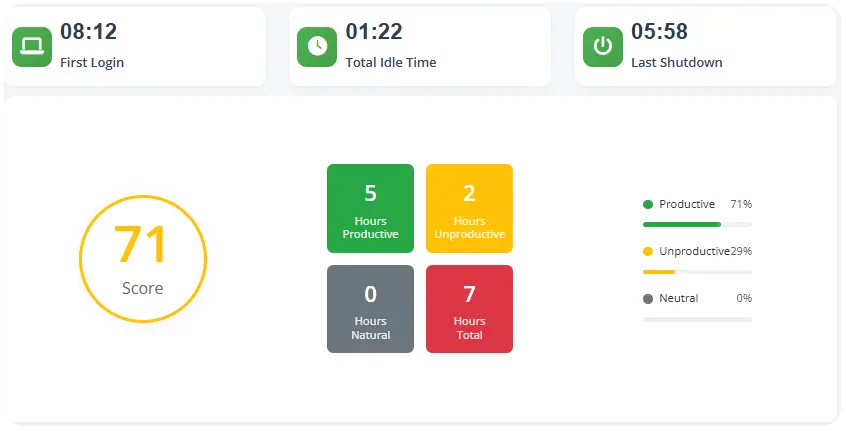
Workday Timeline
Comprehensive Time and Productivity Tool for Teams of Any Size, Across All Industries
Track time and boost productivity, no matter your industry or team size.
Remote
Get Detailed Insights into Remote Team Performance and Time Management.
Hybrid
Quickly Analyze Productivity Across Hybrid Teams, Onsite and Offsite.
Outsourced
Optimize Global Teams with Actionable Analytics for Every Workday.
Distributed Teams
Track and Enhance Productivity Across Distributed Teams, No Matter the Location.

Track Every Minute
Automated time tracking reveals where your team excels and where there's room for improvement, helping you fine-tune productivity.
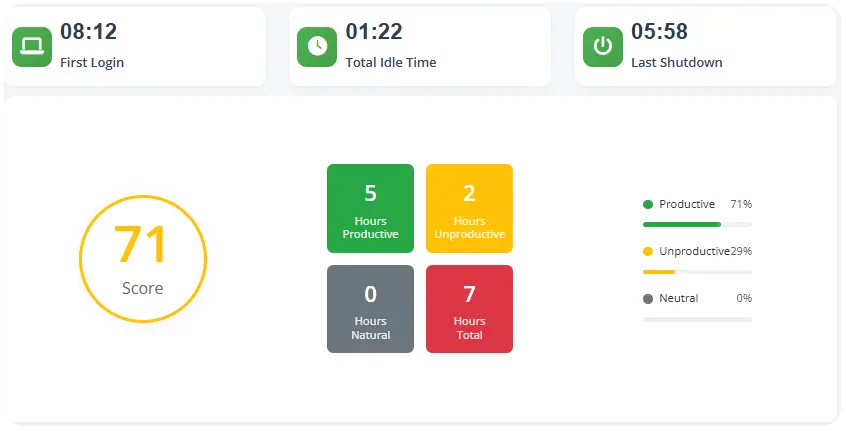
Empowering Managers
Easily track how your team spends their time, stay on top of projects, and support your team with real-time insights. Recognize top performers and motivate your team.
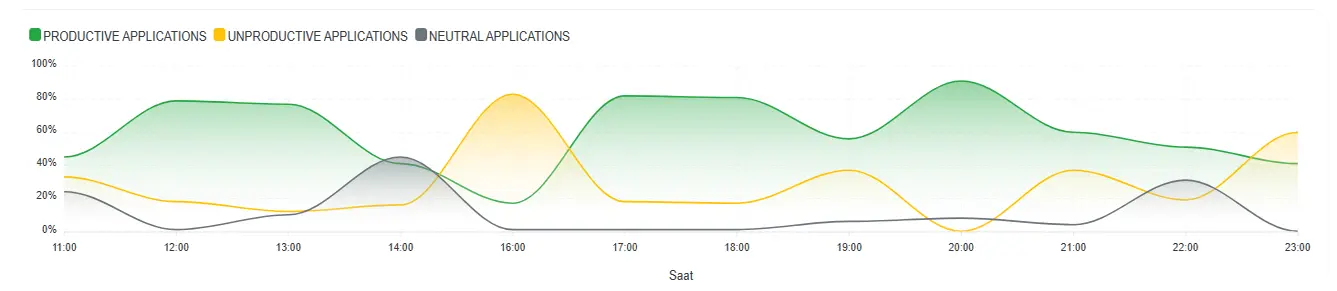
Empowering Employees
Time tracking helps employees understand their strengths and improve their workflow, leading to better performance and more control over their workday.
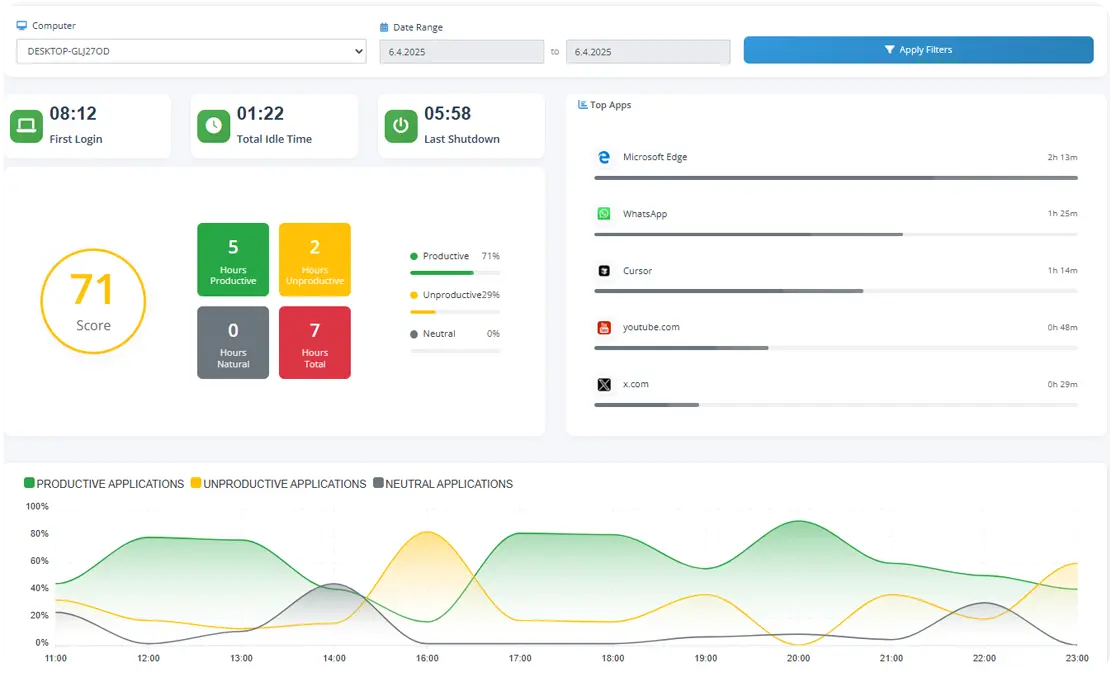
Better for the Organization
Happy employees are productive employees. MonitUp helps by creating a flexible and transparent work environment, so your team can work effectively from anywhere.
"The Windows screen-time agent deployed in minutes and gave us provable insights for our Screen Time for Windows audit."
"Micro-CTAs to pricing inside the dashboard helped legal teams in the Law Firms segment move from trial to paid in one sprint."