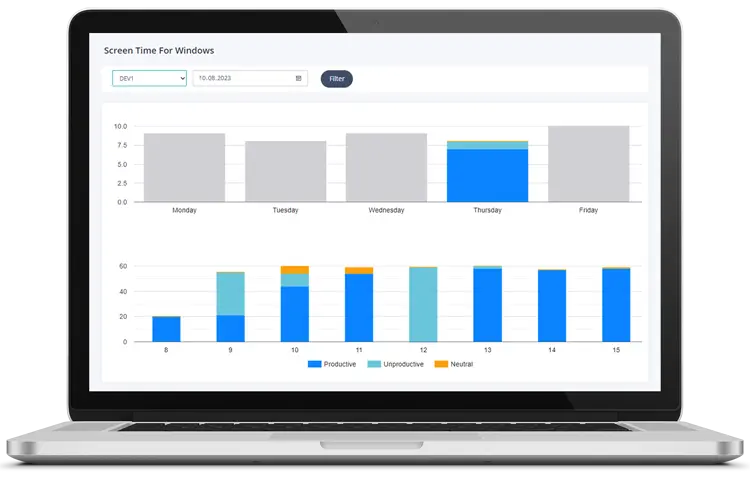How to Check Screen Time on Pc
In the age of technology, managing the time we spend with our computers is vital for both health and productivity. We can measure our time with the Screen Time application we use on our Mac OS and iPhone phones, but what about Windows PCs? This application does not come by default on Windows PCs, but you do not need to worry, we will now be able to use the Screen Time application on Windows PCs as well.
Let's look at the details:
What is Screen Time for Windows?
Screen Time PC is an advanced screen time tracking software that allows users to monitor their computer and application usage habits. With its user-friendly interface and powerful analytics features, Screen Time for Windows helps individuals and companies optimize their digital habits.
How to Check Screen Time on Pc?
Screen Time for PC is software that runs on users' computers. Once installed, it silently records user activities in the background and transforms this data into meaningful insights. Here are the operating steps of Screen Time PC:
- Sign Up: First, you can sign up using this link. 7-day free trial available: https://www.monitup.com/signup
- Download and Install the Software: Download the software from MonitUp's website and install it on your computer. After installation, the application will start working automatically.
- Review Data: Screen Time for PC collects your usage data and presents it in a custom dashboard.
Measure Your Productivity, Get AI Suggestions:
- MonitUp Screen Time provides AI-powered suggestions based on analyzing data from the past week.
- Transform your daily routine with insights on app usage and productivity.
- Enhance your efficiency with personalized insights based on your habits.
Daily and Hourly Reports:
- Dive into detailed monthly, weekly, daily, and hourly computer usage reports.
- Understand your productivity patterns and make data-driven decisions.
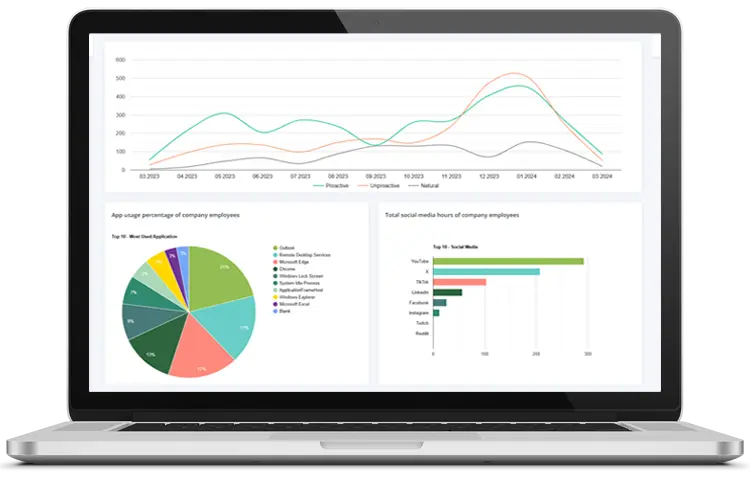 |
|
|
Application List and Customization:
- Categorize applications into efficient, inefficient, and neutral for personalized productivity reports.
- Fully customize app categories based on your work style or organizational needs.
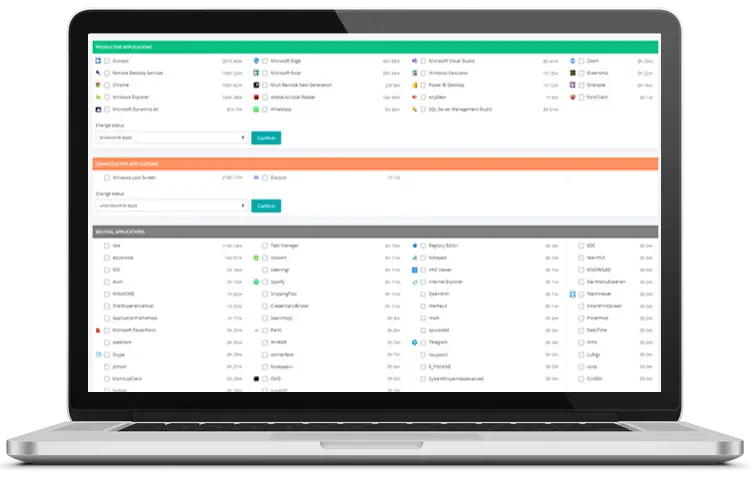 |
|
|
Productivity Report:
- Easily generate reports on productive, unproductive, neutral, and total working hours.
- Gain valuable insights into your team’s efficiency over two date ranges.
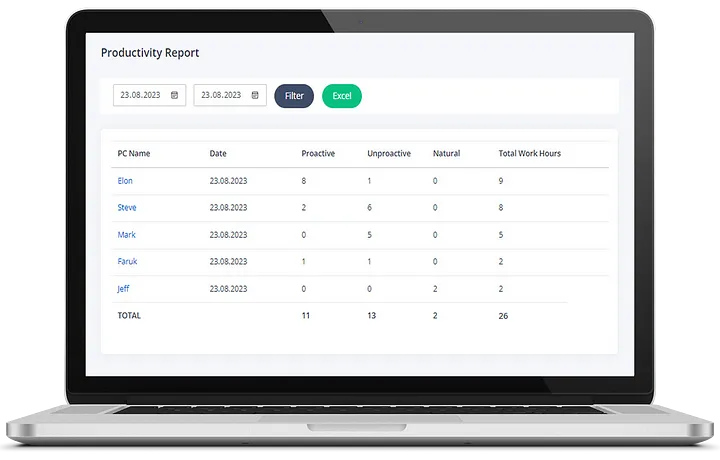 |
|
|
Benefits of Screen Time for Windows
- Productivity Boost: Screen Time for PC helps you improve your time management by showing you how much time you spend on which applications. You will also receive personalized artificial intelligence efficiency recommendations based on your usage habits.
- Digital Health: You can develop conscious usage habits to reduce the negative effects of long-term screen time.
Detailed Reporting: You can track and analyze your digital habits with daily, weekly and monthly reports.
Why Should You Use Screen Time for Windows?
Monitor Screen Time allows users to manage their digital lives more consciously and efficiently. With its user-friendly interface and powerful analytical tools, Screen Time Windows aims to be a reliable partner in the digital transformation journeys of individuals and companies.
More details: https://screentime.monitup.com